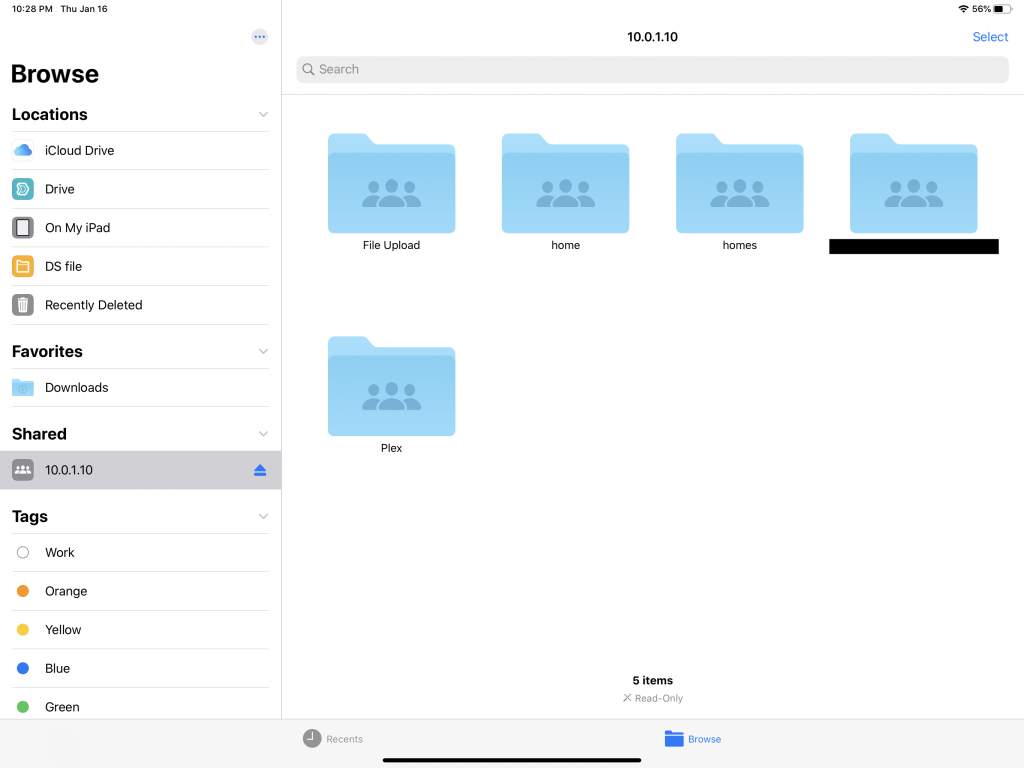1. Go to Files.

2. Tap on the circle with three horizontal blue dots in the upper left section.
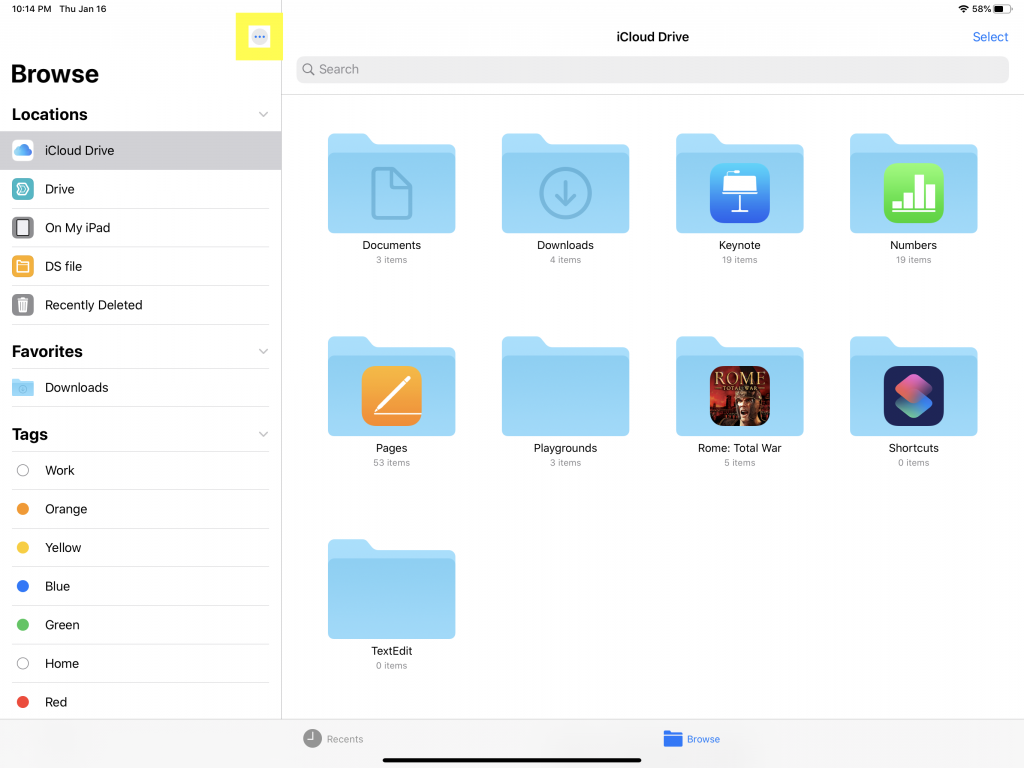
3. Tap on Connect to Server.
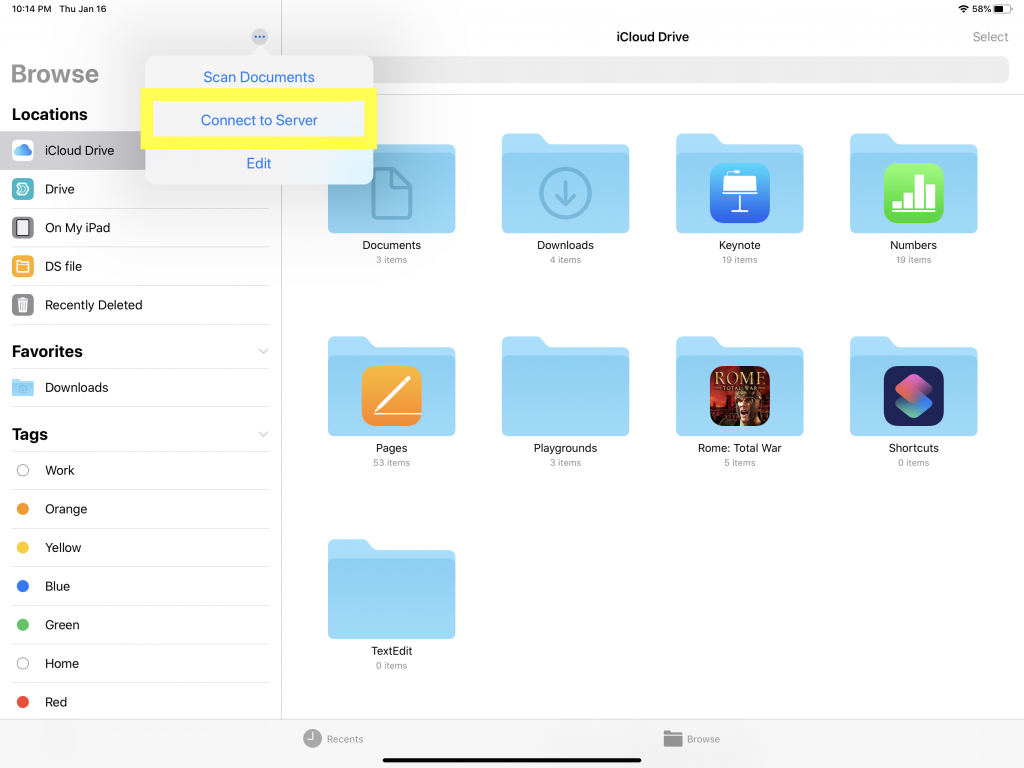
4. Type in the address for the file server.
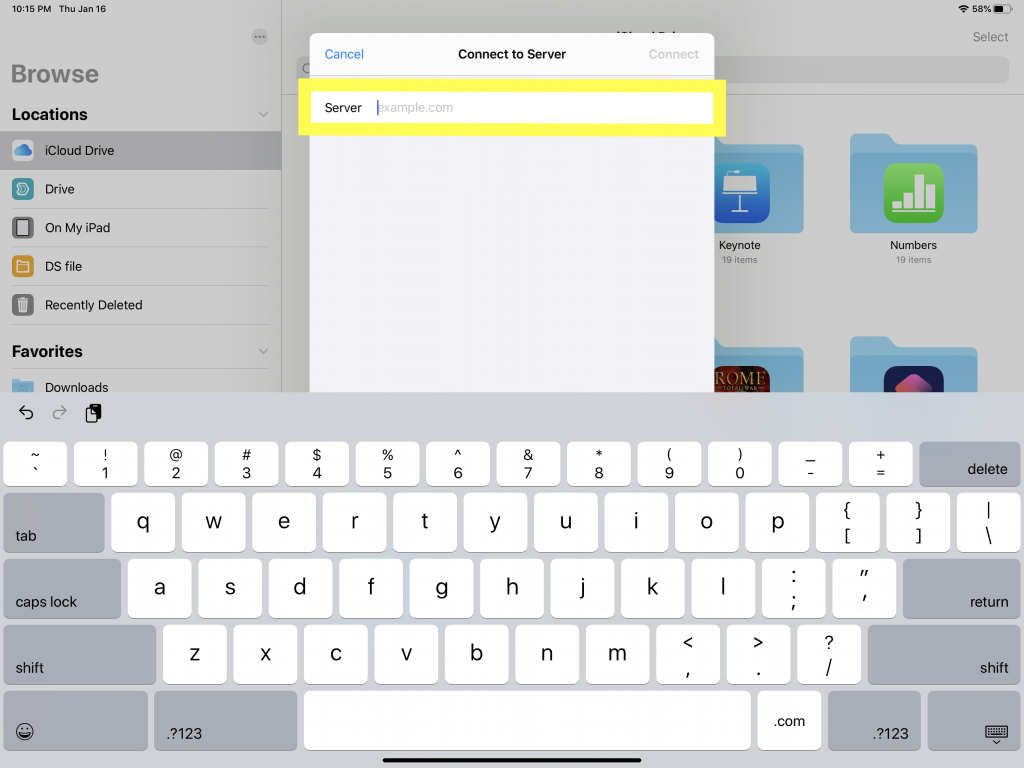
5. Tap on Connect.
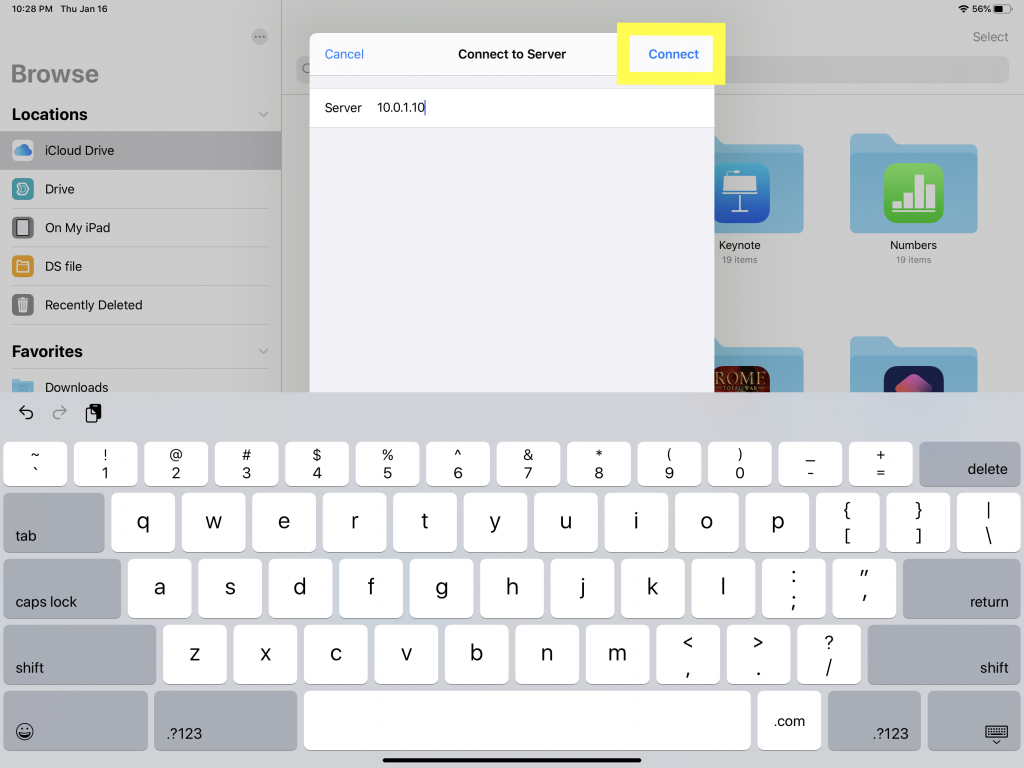
6. Tap on the Name field.
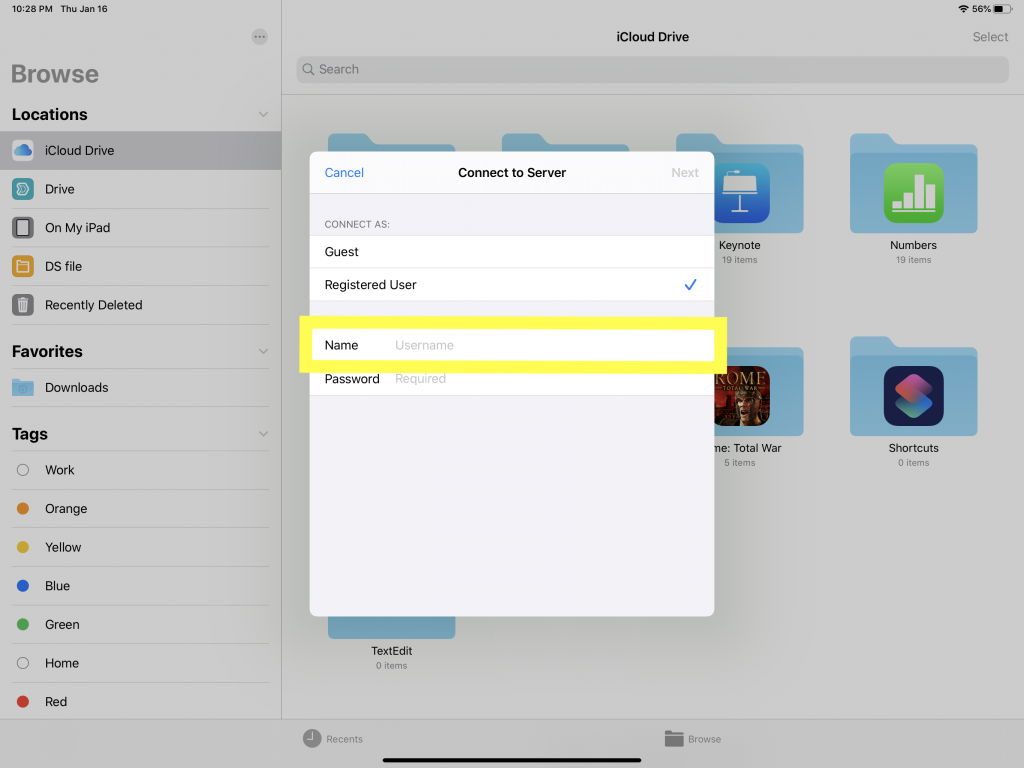
7. Type in the username for a user with proper permissions to open the File Server.
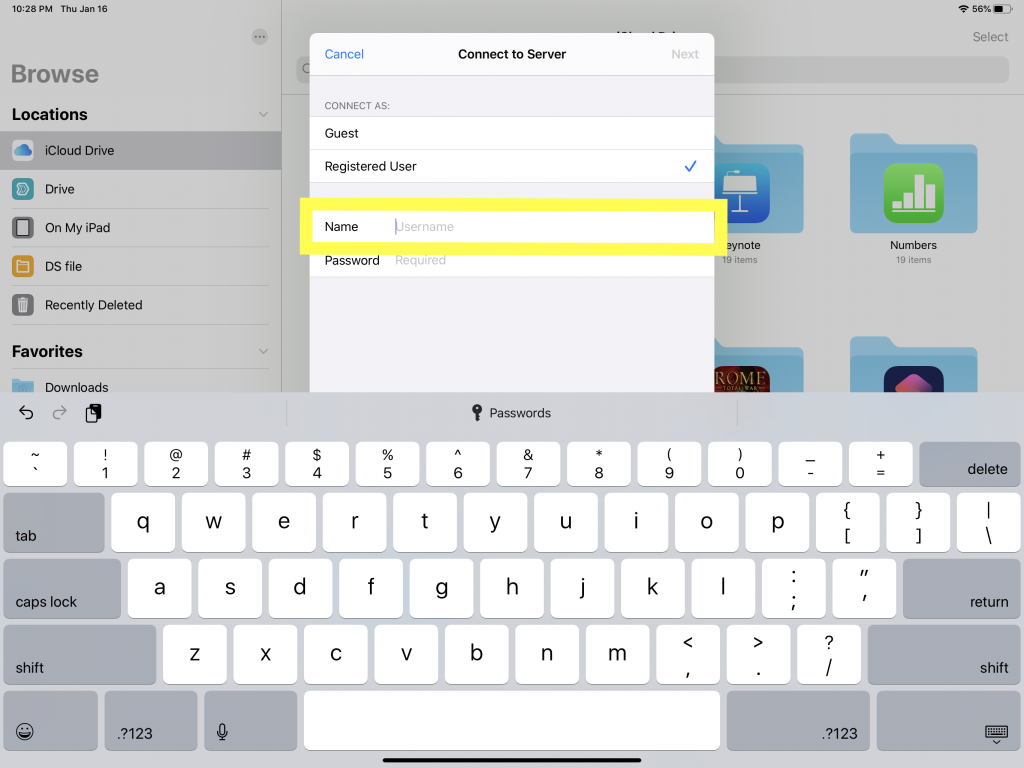
8. Tap on the Password field.
9. Type in the password for the user.
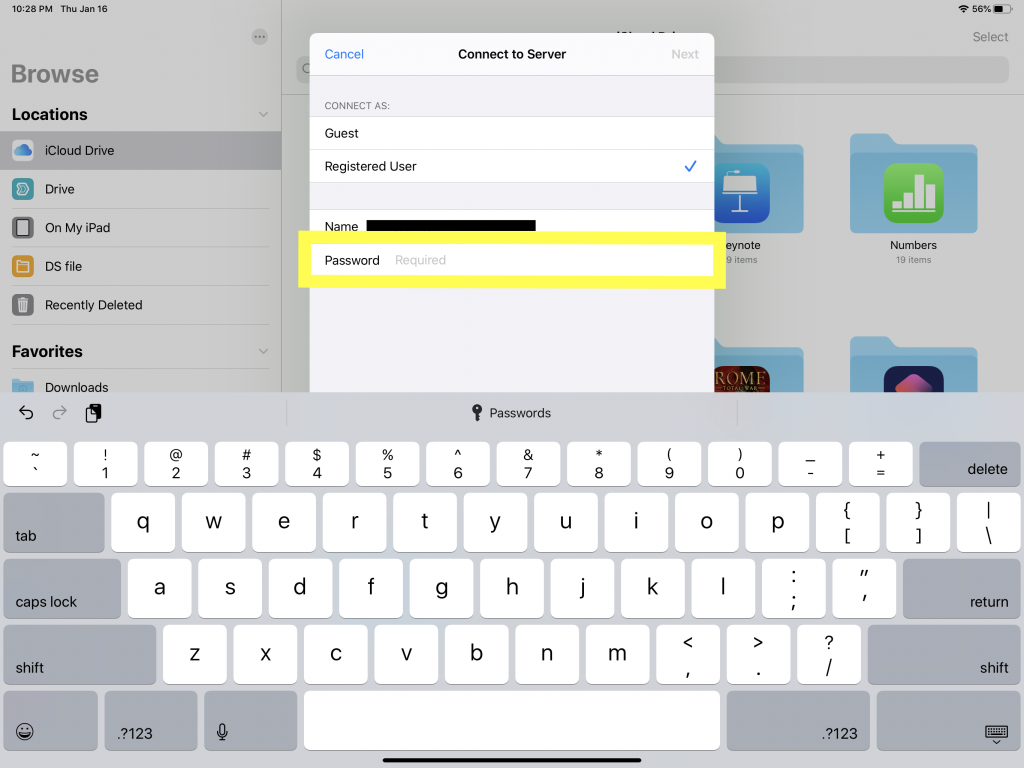
10. Tap on Next.
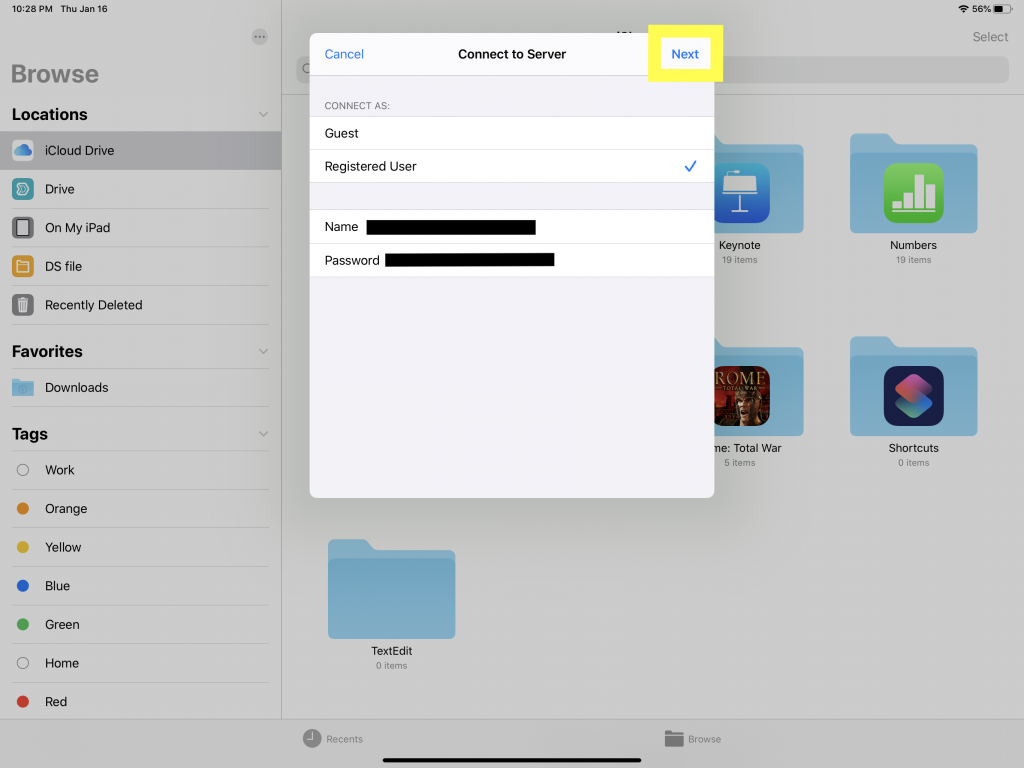
11. Confirm that the File Server appears. If the File Server does not appear confirm that the login credentials are correct, if so restart the device and try again from Step 1.